ADEMCO VISTA-100 User Manual
Browse online or download User Manual for Security access control systems ADEMCO VISTA-100. Ademco Vista 20 - Quadrant Systems [en]
- Page / 6
- Table of contents
- BOOKMARKS




Summary of Contents
Ademco Vista-20P/First Alert FA-168C Basic CommandsZones 64 totalWireless Yes, Zones 09 to 48 + 16 Keyfob Zones (Zones 49 to 64)Batteries 12 volt Rech
Test Sensors 4-Digit Code + 5 (TEST) + 0Keypad will beep every 40 secondsOpen sensors and keypad will soundEnd test with 4-digit Code + 1 (OFF) key(Wi
#7 + 01 to 18 = Start External Relay or X-10 Device#8 + 01 to 18 = Stop External Relay or X-10 DeviceUse Macros (Macro Key must be previously programm
Example: For a STOP time of 06:15 AM SaturdayEnter 06 15 then 0 for AM (1 if PM)Then press * until cursor is under S (Saturday) then 1 to select,
Ademco Vista-20P/First Alert FA-168C User CodesSystem Master Code User 02Partition 1 Master Code User 03 (Partitioning can be changed)Partition 2 Mast
Ademco Vista-20P/First Alert FA-168C Trouble DisplayFor Module Trouble System displays 1 + Address of ModuleAlpha Keypads Standard Keypads Description
More documents for Security access control systems ADEMCO VISTA-100

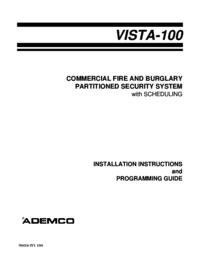



 (5 pages)
(5 pages) (76 pages)
(76 pages) (24 pages)
(24 pages)







Comments to this Manuals