ADEMCO VISTA-128B manuals
Owner’s manuals and user’s guides for Security access control systems ADEMCO VISTA-128B.
We providing 3 pdf manuals ADEMCO VISTA-128B for download free by document types: Setup Guide, User's Guide, User Manual

Ademco VISTA-128B Setup Guide (252 pages)
Brand: Ademco | Category: Security access control systems | Size: 1.22 MB |

Table of contents
Wireless
18
COMMON LOBBY
25
Cross-Zoning
30
Figure 5-2
38
Figure 6-3
43
DISARMED
45
READY TO ARM
45
1 23456 7
69
4 3 2 1
73
Programming
74
0=NO 1=YES
99
0=NO 1=YES
99
4142TR CABLE
106
Entry Errors
112
95 96 99
122
95 96 99 Duress
129
[15 15 15 15]
130
F B S
137
Zone Programming
141
010 LEARN S/N?
145
010 INPUT S/N
149
A 022-4064
149
Serial #
149
A022-4064
149
REPORT CODE PROG
150
1 = YES 0 = NO 0
150
QUIT REPORT MENU
154
1 = YES 0 = NO 0
154
QUIT MENU MODE?
154
1 = YES 0 = NO 0
154
SOUND OPTION
160
KEYPAD GLBL?
160
RF EXPANDER
160
HOUSE ID XX
160
SUPERVISED CF?
160
SPACE ENTER
161
MODULE PART
163
ARE YOU SURE?
172
Time Windows
180
Timed Events ?
185
1 Yes 0 = No 0
185
TIMED EVENT # ?
185
In This Section
193
Access Security
207
PRINTER DTR
208
0=NO 1=YES
217
Keypad Functions
219
ARM ALL ?
220
0 = NO , 1 = YES
220
Closing Delay ?
221
Hit 0-2 Hours
221
Part. 1 A0
222
User 01 Auth.=1G
222
01-32 00=QUIT
223
ENTER DEVICE NO
224
00=QUIT 01
224
HIT THE "*" KEY
225
HIT 0=OFF , 1=ON
225
To the Installer
230
Requirements
232
4275 PIR
237
(SURFACE MOUNT)
237
4278 PIR
237
Specifications
241
WARNING!
249
¬.l
251
Copyright
252
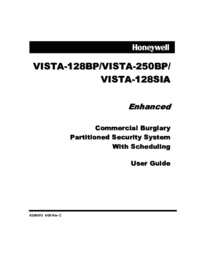
Ademco VISTA-128B User's Guide (80 pages)
Brand: Ademco | Category: Security access control systems | Size: 0.93 MB |

Table of contents
Duress Code
15
Quick Arming
15
Using the ✳
32
✳ READY Key
32
Group Bypass
34
Quick Exit
41
Chime Mode
44
Panic Keys
46
Routine Care
70
WARNING!
77
ÊK5895V5*Š
80

Ademco VISTA-128B User Manual (6 pages)
Brand: Ademco | Category: Security access control systems | Size: 0.12 MB |

Table of contents
More products and manuals for Security access control systems ADEMCO
| Models | Document Type |
|---|---|
| Vista AT |
User's Guide
 ADEMCO Vista AT User guide [en] [ja] [ko] [zh] ,
32 pages
ADEMCO Vista AT User guide [en] [ja] [ko] [zh] ,
32 pages
|
| VISTA-120 |
User's Guide
 ADEMCO VISTA-120 User guide [en] ,
58 pages
ADEMCO VISTA-120 User guide [en] ,
58 pages
|
| VISTA-250FBP |
Setup Guide
 ADEMCO VISTA-250FBP Setup guide,
136 pages
ADEMCO VISTA-250FBP Setup guide,
136 pages
|
| 4140XMPT2 |
Installation Manual
 ADEMCO 4140XMPT2 Installation manual,
54 pages
ADEMCO 4140XMPT2 Installation manual,
54 pages
|
| VISTA-5OUL |
User's Guide
 ADEMCO VISTA-5OUL User`s guide,
66 pages
ADEMCO VISTA-5OUL User`s guide,
66 pages
|
| Accord |
Specifications
 ADEMCO Accord Specifications [en] ,
20 pages
ADEMCO Accord Specifications [en] ,
20 pages
|
| 4160-12 C-COM |
User Manual
 Model 4160-12 C-Com Point Protection Control,
7 pages
Model 4160-12 C-Com Point Protection Control,
7 pages
|
| VISTA 10 |
Setup Guide
 ADEMCO VISTA 10 Setup guide,
72 pages
ADEMCO VISTA 10 Setup guide,
72 pages
|
| 4160-12 C-COM |
Specifications
 ADEMCO 4160-12 C-COM Specifications [en] ,
68 pages
ADEMCO 4160-12 C-COM Specifications [en] ,
68 pages
|
| VISTA-250FBP |
User Manual
 VISTA-250FBP/V250FBP-24,
4 pages
VISTA-250FBP/V250FBP-24,
4 pages
|
| VISTA 10 |
User Manual
 Vista-10SE Program Manual,
12 pages
Vista-10SE Program Manual,
12 pages
|
| Security System VISTA-15CN |
User Manual
 VISTA-15, VISTA-15CN Programming Form,
16 pages
VISTA-15, VISTA-15CN Programming Form,
16 pages
|
| Ademco VISTA-40 |
User Manual
 ADEMCO Ademco VISTA-40 User`s manual,
110 pages
ADEMCO Ademco VISTA-40 User`s manual,
110 pages
|
| LYNXR24 |
User's Guide
 ADEMCO LYNXR24 User guide [en] [it] ,
8 pages
ADEMCO LYNXR24 User guide [en] [it] ,
8 pages
|
| 4160-12 C-COM |
User Manual
 Model 4160-12 C-Com Control/Communicator,
12 pages
Model 4160-12 C-Com Control/Communicator,
12 pages
|
| LYNX |
User Manual
 Systèmes de sécurité ADEMCO LYNXR-IFR,
64 pages
Systèmes de sécurité ADEMCO LYNXR-IFR,
64 pages
|
| VISTA-50PEN |
Setup Guide
 ADEMCO VISTA-50PEN Setup guide,
48 pages
ADEMCO VISTA-50PEN Setup guide,
48 pages
|
| Vista-10P |
User's Guide
 ADEMCO Vista-10P User guide,
2 pages
ADEMCO Vista-10P User guide,
2 pages
|
| Vista-20HW |
Specifications
 ADEMCO Vista-20HW Specifications,
40 pages
ADEMCO Vista-20HW Specifications,
40 pages
|
| LYNX |
User Manual
 LYNX, LYNXR Security System, Programming form,
16 pages
LYNX, LYNXR Security System, Programming form,
16 pages
|
ADEMCO devices

/1.jpg)







