ADEMCO 5110XM User's Guide
Browse online or download User's Guide for Smoke detectors ADEMCO 5110XM. ADEMCO 5110XM User guide User Manual
- Page / 24
- Table of contents
- BOOKMARKS
- Control / Communicator 1
- User Guide 1
- TABLE OF CONTENTS 3
- SYSTEM OVERVIEW 5
- Alarm Memory 6
- ABOUT THE OPTIONAL KEYPADS 7
- 6160-00-001-V0 8
- FIXED-WORD KEYPAD DISPLAYS 9
- REMOTE KEYPAD USER CODES 10
- NORMAL STANDBY OPERATION 10
- FILE ROOM 11
- SUPERVISORY CONDITIONS 12
- TROUBLE CONDITIONS 13
- ACTIVATING A FIRE DRILL TEST 14
- ÊN8028V2Š 24
Summary of Contents
55111100XXMM Control / Communicator User Guide N8028V2 3/10 Rev A
– 6 – REMOTE KEYPAD USER CODES General If your system has a remote keypad installed, your installer will have programmed a 4-digit user code (known
– 7 – FIRE ALARM PROTECTION General Your system may have sensors which detect fire alarm conditions such as smoke detectors, heat detectors, sprinkl
– 8 – ALPHA FIXED-WORD To reset your system's smoke detectors and the keypad Memory of Alarm display (after heat or smoke is no longer pres
– 9 – The keypad's LCD will display the number of the zone having the supervisory condition as a Memory indication. To reset the keypad supervis
– 10 – Silencing and Resetting a Trouble Indication To silence the control and keypad buzzers: Press the control's SILENCE/RESET button or ente
– 11 – QUICK GUIDE TO SYSTEM FUNCTIONS FUNCTION PROCEDURE COMMENTS Silence Alarm, Supervisory or Trouble sounds Press the SILENCE/RESET button or
– 12 – SUMMARY OF AUDIBLE / VISUAL NOTIFICATION ALPHA & FIXED-WORD DISPLAY KEYPADS SOUND CAUSE DISPLAY (Fixed-Word displays are shown in parenth
– 13 – FEDERAL COMMUNICATIONS COMMISSION (FCC) STATEMENTS The user shall not make any changes or modifications to the equipment unless authorized by
– 14 – FEDERAL COMMUNICATIONS COMMISSION (FCC) Part 68 STATEMENT This equipment complies with Part 68 of the FCC rules. On the front cover of this
– 15 – WARNING! THE LIMITATIONS OF THIS ALARM SYSTEM While this system is an advanced design security system, it does not offer guaranteed protecti
Your Honeywell security system is designed for use with devices manufactured or approved by Honeywell for use with your security system. This sys
– 16 – (continued) WARNING! THE LIMITATIONS OF THIS ALARM SYSTEM • Even if the system responds to the emergency as intended, however, occupants m
– 17 – NOTES
– 18 – NOTES
LIMITED WARRANTY Honeywell International Inc., acting through its Security & Communications business ("Seller"), 2 Corporate Center D
TABLE OF CONTENTS SYSTEM OVERVIEW...
– 1 – SYSTEM OVERVIEW This manual is a step-by-step guide that will acquaint you with the system's features and benefits. It defines the compon
– 2 – Alarm Memory When an alarm, supervisory or trouble condition occurs, the keypad displays the number(s) of the zone(s) that caused the problem,
– 3 – Silence/Reset Button – Press to silence the built-in warning buzzer, the remote keypad warning buzzer and the external alarm sounder. A second
– 4 – FUNCTIONS OF THE REMOTE KEYPAD DISPLAY WINDOW: Displays zone number and system status messages. 1 OFF Key: Silences audible alarm, supervisory
– 5 – FIXED-WORD KEYPAD DISPLAYS FIRE – Appears when a fire alarm is detected. Accompanied by a display of the zone # in alarm. ALARM – Appears whe
More documents for Smoke detectors ADEMCO 5110XM


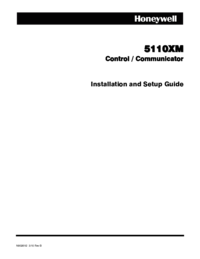


 (30 pages)
(30 pages)







Comments to this Manuals