ADEMCO 5110XM User Manual
Browse online or download User Manual for Smoke detectors ADEMCO 5110XM. ADEMCO 5110XM User`s manual [sv]
- Page / 30
- Table of contents
- BOOKMARKS


- User's Manual 1
- TABLE OF CONTENTS 2
- SYSTEM OVERVIEW 3
- ABOUT THE BUILT-IN INDICATORS 5
- ABOUT THE OPTIONAL KEYPADS 7
- TYPICAL ALPHA KEYPAD 8
- FIXED-WORD KEYPAD DISPLAYS 9
- REMOTE KEYPAD USER CODES 10
- REMOTE KEYPAD EMERGENCY KEYS 11
- NORMAL STANDBY OPERATION 13
- FIRE ALARM PROTECTION 14
- Silencing 16
- BYPASSING PROTECTION ZONES 17
- SUPERVISORY CONDITIONS 18
- TROUBLE CONDITIONS 19
- ACTIVATING A FIRE DRILL TEST 21
- PROTECTION ZONES LIST 24
- WARNING! 27
- SERVICING INFORMATION 28
Summary of Contents
FFiirree AAllaarrmmCCoonnttrrooll//CCoommmmuunniiccaattoorrUser's Manual5110XMN8028 4/96
–10–REMOTE KEYPAD USER CODESGeneralIf your system has a remote keypad installed, your installer will have programmeda 4-digit user code (known as User
–11–REMOTE KEYPAD EMERGENCY KEYSUsingEmergency Keys(for manually activatingsilent and/oraudible alarms)Your installer may have programmed the keypad&a
–12–REMOTE KEYPAD EMERGENCY KEYSCHECK IF EMERG. P R O G R A M M E D ZONEACTIVE KEY(S) F U N C T I O N NUMBER [A] ____FIRE, ____SILE
–13–NORMAL STANDBY OPERATIONYour system provides the following indications when in normal operation and there are no alarm, supervisory, or troublecon
–14–FIRE ALARM PROTECTIONGeneralYour system may have sensors which detect fire alarm conditions such as smokedetectors, heat detectors, sprinkler wate
–15–FIRE ALARM PROTECTIONSilencingand Resettinga Fire AlarmTo silence the control's buzzer, the keypad buzzer and external alarmsounders:Press th
–16–EMERGENCY AND 24 HOUR NON-FIRE ALARMSGeneral*Except for silent alarmsYour system may have sensors which detect non-fire related alarm conditions,
–17–BYPASSING PROTECTION ZONESUsing the6BYPASS KeyThis feature can only be used if a remote keypad has beeninstalled with the system. User code numbe
–18–SUPERVISORY CONDITIONSGeneralIf your building has a fire sprinkler system, your installer may have installed asensor which monitors the sprinkler
–19–TROUBLE CONDITIONSGeneralYour system monitors each of your protection zones and various aspects ofsystem operation for problems such as wire break
–2–TABLE OF CONTENTSSYSTEM OVERVIEW ... 3General...
–20–TROUBLE CONDITIONS• A trouble message is sent to the central station.Note:If your keypad LCD displays "0C" for more than 5 minutes, the
–21–ACTIVATING A FIRE DRILL TESTUsing the#+6+9 KeysThis feature can beactivated only while noalarm, supervisory, ortrouble condition ispresent.This te
–22–QUICK GUIDE TO SYSTEM FUNCTIONSFUNCTION PROCEDURE COMMENTSSilence Alarm,Supervisory orTrouble soundsPress the SILENCE/RESET button orEnter user C
–23–SUMMARY OF AUDIBLE/VISUAL NOTIFICATIONALPHA & FIXED-WORD DISPLAY KEYPADSSOUND CAUSE DISPLAY (Fixed-Word displays are shown in parentheses)SLOW
–24–PROTECTION ZONES LISTOne or more sensing devices will have been assigned by the installer of your alarm system to protection zones 01–05 inyour sy
–25–FEDERAL COMMUNICATIONS COMMISSION (FCC) Part 15 STATEMENTThis equipment has been tested to FCC requirements and has been found acceptable for use.
–26–FEDERAL COMMUNICATIONS COMMISSION (FCC) Part 68 STATEMENTThis equipment complies with Part 68 of the FCC rules. On the front cover of this equipme
–27–WARNING!THE LIMITATIONS OF THIS ALARM SYSTEMWhile this system is an advanced design security system, it does not offer guaranteed protection again
–28–(continued) WARNING! THE LIMITATIONS OF THIS ALARM SYSTEM• Alarm warning devices such as sirens, bells or horns may not alert people or wake up sl
–29–ADEMCO ONE YEAR LIMITED WARRANTYAlarm Device Manufacturing Company, a Division of Pittway Corporation, and its divisions, subsidiaries and affilia
–3–SYSTEM OVERVIEWGeneralCongratulations on your ownership of an Ademco Alarm System. You've made awise decision in choosing it, for it represent
–30–A Division of Pittway Corporation165 Eileen Way, Syosset, New York 11791N8028 4/96 Copyright © 1995 PITTWAY CORPORATION
–4–SYSTEM OVERVIEWFire & EmergencyProtectionThe fire and emergency protection portions of your system are always on and willsound an alarm if an
–5–ABOUT THE BUILT-IN INDICATORSThe LED indicators, SILENCE/RESET button and WARNING buzzer (shown below) are located on thecontrol's main board
–6–Warning Buzzer Produces slow on/off pulsing sound for fire alarms, steady sound foremergency alarms, and rapid on/off pulsing sound for supervisory
–7–ABOUT THE OPTIONAL KEYPADSGeneralThe keypads feature a telephone style (digital) keypad and a Liquid CrystalDisplay (LCD) which shows the nature an
–8–FUNCTIONS OF THE REMOTE KEYPAD1. DISPLAY WINDOW: Displays zone number and systemstatus messages.2. 1OFF Key: Silences audible alarm, supervisory an
–9–FIXED-WORD KEYPAD DISPLAYSFIRE Appears when a fire alarm is detected. Accompanied by a displayof the zone # in alarm.ALARM Appears when any type o
More documents for Smoke detectors ADEMCO 5110XM


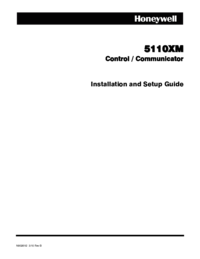

 (4 pages)
(4 pages)







Hello