ADEMCO Symphony 8142 User Manual
Browse online or download User Manual for Numeric keypads ADEMCO Symphony 8142. ÊK5305-1V3XX6Š
- Page / 1
- Table of contents
- BOOKMARKS
Rated. / 5. Based on customer reviews




ADDENDUM TO: INSTALLATION AND SETUP GUIDE/PROGRAMMING GUIDE
FOR ADEMCO VISTA-20P/ADEMCO VISTA-15P
(Use with issue K5305-1V2/K5305-1PRV2 and K5305-1V3/K5305-1PRV3)
RE: •
••
• Now Supports Up to Two Touch Screen Devices
•
••
• Special Note Concerning SIA Compliance
••••••••••••••••••••••••••••••••••••••••••••
This addendum applies to systems with:
• Control panel microprocessor version 3.0 or higher
• Compass Downloader version 1.5.8.38
Touch Screen Device (AUI) Support
The VISTA-20P and VISTA-15P systems now support up to two touch screen style devices, such as the
Symphony Advanced User Interface (AUI) and the 6270 Touch Screen device.
AUI Compatibility Note: To ensure proper AUI device operation, connect only to controls having
microprocessor version 3.0 or higher, and use AUI devices with the following rev levels: 6270 series use
version 1.0.9 or higher; 8132/8142 (Symphony) series use version 1.1.175 or higher.
Use data field *189 to enable touch screen style devices. Please refer to the field’s description below when
programming this field.
To enable touch screen devices:
1. Enter programming mode.
2. Go to field *189, and at the appropriate locations, VISTA-20P: enter the partition in which the devices are
used; VISTA-15P: enter “1” to enable AUI device.
3. Make sure to set the touch screen devices to the addresses listed below (see note B in field description).
∗
∗∗
∗
189
TOUCH SCREEN DEVICE
(AUI) ENABLE
[1,1]
AUI 1 AUI 2
0 = disabled
1 = partition 1 (V20P)/enable (V15P)
2 = partition 2
3 = partition 3 (common)
The system supports up to two (2) touch screen
style touchpads (e.g., Symphony and 6270).
Enter each touch screen (AUI) devices’s home
partition.
NOTES:
A. Use of AUI does not affect the number of
standard keypads supported.
B. Touch Screen device addresses must be set
as follows:
AUI 1: address 1
AUI 2: address 2
SIA Installations
The introductory statement on page 1-1 of the Installation and Setup Guide should read as follows:
SIA Installations: The ADEMCO VISTA-20P and ADEMCO VISTA-15P controls are not certified as SIA
compliant, but can be programmed for False Alarm Reduction. To program for False Alarm Reduction,
follow the SIA Guidelines noted in the applicable programming fields.
(For installations that require certified SIA compliance, use the ADEMCO VISTA-20PSIA control panel,
which is a certified SIA-compliant control that meets SIA specifications for False Alarm Reduction.)
165 Eileen Way, Syosset, NY 11791
Copyright © 2004 Honeywell International Inc.
www.honeywell.com/security
ÊK5305-1V3XX6Š
K5305-1V3XX 7/04 Rev. A

1
Summary of Contents
Page 1 - ÊK5305-1V3XX6Š
ADDENDUM TO: INSTALLATION AND SETUP GUIDE/PROGRAMMING GUIDE FOR ADEMCO VISTA-20P/ADEMCO VISTA-15P (Use with issue K5305-1V2/K5305-1PRV2 and
More documents for Numeric keypads ADEMCO Symphony 8142
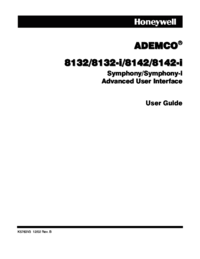
ADEMCO Symphony 8142 User's Guide
(80 pages)

ADEMCO Symphony 8142 Setup Guide
(112 pages)

ADEMCO Symphony 8142 User Manual
(80 pages)

ADEMCO Symphony 8142 Installation Manual
(24 pages)
 (24 pages)
(24 pages)







Comments to this Manuals