ADEMCO Symphony 8142 Installation Manual
Browse online or download Installation Manual for Numeric keypads ADEMCO Symphony 8142. ADEMCO Symphony 8142 Installation manual User Manual
- Page / 24
- Table of contents
- BOOKMARKS
- ADEMCO VISTA-12A 1
- Used to Program 2
- Communication and 3
- Operation 3
- TO CONFIRM? 8
- AXXX-XXX – 9
- VISTA48A 001 V0 10
- Table of Device Addresses 11
- *57 FUNCTION KEY PROGRAMMING 11
- 80 OUTPUT DEFINITIONS 13
- OUTPUT DEFINITION WORKSHEET 13
- Part =1 16
- Zone No.? 00 16
- Program Alpha ? 16
- 0=No, 1=Yes 00 16
- Sel Zone Des=0 16
- System Communication 17
- – VISTA-12A DEFAULT TABLES – 20
- WARNING 22
- LIMITED WARRANTY 23
- ÊK10022-1PR"Š 24
Summary of Contents
ADEMCO VISTA-12A Security Systems Programming Guide K10022-1PR 9/04 Rev. A
– 10 – Wireless Key Programming Templates (press the [D] key from *58 Menu mode Summary Screen display) This procedure programs the wireless keys, but
– 11 – Table of Device Addresses Address Report† Device Programmed by… 00 100 RF Receiver *56 zone programming: input device type entry; 01 101
– 12 – OUTPUT RELAYS/POWERLINE CARRIER DEVICES WORKSHEET FOR ∗∗∗∗79, ∗∗∗∗80 and ∗∗∗∗81. For keypad activated devices, use *79 Menu mode to assign a sy
– 13 – ✱80 OUTPUT DEFINITIONS NOTES: 1. For Relays, 4229, 4204 and 6164 devices are programmed in *79, *80, and *81 modes. 2. For Powerline Carri
– 14 – Start Output Definition mode by pressing ∗∗∗∗80 while in Data Programming mode. Output Funct. # (00 = Quit) 01 Enter the output function numb
– 15 – ✱81 ZONE LISTS List No. Used For… Contains These Zones… 01 General Purpose (GP) 02 General Purpose 03 Chime-by-Zone or GP 04 Lin
– 16 – *82 DESCRIPTOR PROGRAMMING Start Zone Descriptor Programming mode by pressing *82 while in Data Programming mode. Program Alpha ? 0=No, 1=Yes
– 17 – *83 CONFIGURABLE ZONE TYPE PROGRAMMING CONFIGURABLE ZONE TYPE WORKSHEET Option ZT 90 ZT 91 ZT 92 ZT 93 Option Selections Zone Attributes
– 18 – Schedules (installer code + [#] + [6] [4]; master code can only access schedules 01-04 and events 00-08) Sched No. Event (see list below) De
– 19 – DEVICE NUMBER XX This prompt appears if event “1” (relay on/off) was selected, otherwise it is skipped. Enter the physical device number
– 2 – TO START PROGRAM MODE, use method A or B (must use alpha keypad connected to keypad terminals): A. POWER UP, then press both [∗] and [#] at sa
– 20 – – VISTA-12A DEFAULT TABLES – Field Default Table 1 Default Table 2 20 Installer code 4112 4112 21 Quick arm enable 1 , 1 , 1 0 , 0 , 0
– 21 – – VISTA-12A DEFAULT TABLES (continued)– Field Default Table 1 Default Table 2 160 Pager 1 phone number As is As is 161 Pager 1 character
– 22 – WARNING THE LIMITATIONS OF THIS ALARM SYSTEM While this System is an advanced design security system, it does not offer guaranteed protection
– 23 – LIMITED WARRANTY Honeywell International Inc., acting through its Security & Custom Electronics business ("Seller") 165 Eileen
ADEMCO VISTA-48A / VISTA-48ESUMMARY OF CONNECTIONSV48A-V48E-SOC-V1BATTERY CAPACITY FOR EMERGENCYBURGLARY STANDBYUSE AT LEAST 4 HRSFOR COMPLETEINFOR
– 3 – PROGRAMMING FORM Entry of a number other than one specified will give unpredictable results. Default values are shown in brackets, with unique t
– 4 – ∗∗∗∗49 Split/Dual Reporting [0] 0 = Disable (standard/backup reporting only) Primary Phone No. Second Phone No. 1 = Alarms, Res
– 5 – ∗∗∗∗92 Telecom Monitor Enable [0,0] Entry 1: 0 = disabled 1 2 1-15 = enabled, after 1 15 min. line outage (#+10 = 1
– 6 – ∗∗∗∗187 Sounder Mimic on Trigger 1 [0] 0 = no sound output on trigger 1 1 = mimic keypad 1, address 16 5 = mimic keypad 5, address
– 7 – *56 ZONE PROGRAMMING WORKSHEET [default values shown in brackets] Zone Zn Type Partition Report Basic Wired Type Response Time Location
– 8 – ∗∗∗∗56 ZONE PROGRAMMING MENU MODE (press *56 while in Program mode) SET TO CONFIRM? 0 = NO 1 = YES 0 = no 1 = yes (prompt appears after enteri
– 9 – 10 INPUT S/N L A022-4064 1 If the serial/loop number combination is not a duplicate in the system, a display showing the
More documents for Numeric keypads ADEMCO Symphony 8142
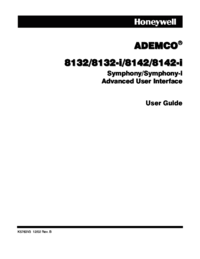













Comments to this Manuals