ADEMCO Vista-15PCN User's Guide Page 1
Browse online or download User's Guide for Security access control systems ADEMCO Vista-15PCN. ADEMCO Vista-15PCN User`s guide User Manual
- Page / 56
- Table of contents
- BOOKMARKS




- 9,67$39,67$3&1 1
- 9,67$39,67$3&1 1
- IMPORTANT! 2
- $ERXW7KLV0DQXDO 2
- 7DEOHRI&RQWHQW V 3
- 7DEOHRI&RQWHQWV 4
- 6\VWHP2YHUYLHZ 5
- 6\VWHP2YHUYLHZ 6
- $ERXW7KH.H\SDGV 8
- TYPICAL FIXED-WORD DISPLAY 9
- (6150 shown) 9
- V20P-001-V0 11
- ([LW'HOD\ 12
- (QWU\'HOD\ 12
- Alpha Display: 13
- Fixed-Word Display: 13
- Zone no. and “NOT READY” 13
- $UPLQJ& RP PD QGV 15
- $UPLQJWKH6\VWHP 16
- 8VLQJWKH.H\VZLWFK 17
- Fixed-Word Display: READY 18
- %\SDVVLQJ3URWHFWLRQ=RQHV 19
- (Security Code) 19
- 4XLFN%\S DVV 20
- 3DQLF.H\V 22
- Typical Macro Alpha Display: 24
- 3-digit Event Code 26
- Optional 16 digits 26
- 4-digit User or Zone No 26
- 3DJLQJ)HDWXUH 27
- Level Title Explanation 28
- Users 03/33 are preset 29
- 9,67$3 30
- $FFHVVLQJ2WKHU3DUWLWLRQV 31
- Ask your installer if a 32
- "common zone" was 32
- Alpha Displays: 33
- 6FKHGXOLQJFRQWLQXHG 34
- ',)'/ 37
- &)(6331;-2(3; 37
- Other Trouble 38
- Displays 38
- Total Power Failure 39
- *-6)1%78)6 41
- &)(6331 41
- LIVING ROOM 43
- (PHUJHQF\(YDFXDWLRQ 44
- $OSKD'LVSOD\.H\SDGV 47
- RADIO FREQUENCY EMISSIONS 48
- TELEPHONE/MODEM INTERFACE 48
- Industrie Canada 49
- (system master only) 51
- Schedules: 53
- List of Output Devices 53
- /,0,7$7,2162)7+,66<67(0 54
- ¬.9Wl 56
Summary of Contents
K5309-1V1 8/0119,67$39,67$3&19,67$39,67$3&16HFXULW\6\VWHPV8VHU·V*XLGH®Technical Manuals Online! - http://www.tech-man.com
– 10 –)XQFWLRQVRIWKH.H\SDGV1.DISPLAY WINDOW.Alpha Display Keypads: 2-line, 32-character Liquid Crystal Display (LCD)keypads that display protectio
– 11 –)XQFWLRQVRIWKH.H\SDGV&RQWLQXHG1OFF4MAX7INSTANTREADY2AWAY5TEST8CODE03STAY6BYPASS#ARMEDREADYV20P-001-V09CHIME3246891014111615171257113(K
– 12 –(QWU\([LW' HOD\VYour system has preset time delays, known as exit delay and entry delay.([LW'HOD\Exit delay gives you time to leave
– 13 –(QWU\([LW'HOD\V&RQWLQXHG([LW$ODUPVWhenever you arm the system, the exit delay begins. If an entry/exit door or interiorzone is fa
– 14 –$UPLQJWKH6\VWHP6WD\0RGH$UPV3HULPH WHU2QO\(QWU\'HOD\2Q•Used when you want to arm the system with persons staying inside (or if yo
– 15 –$UPLQJWKH6\VWHP$UPLQJ& RP PD QGVBefore arming, close all perimeter doors and windows and make sure the Ready to Armmessage is displayed.M
– 16 –$UPLQJWKH6\VWHP6LQJOH%XWWRQ$UPLQJThe “A”, “B”, “C”, and/or “D” keys on your keypad may have been programmed forsingle-button arming. Note th
– 17 –8VLQJWKH.H\VZLWFK8VLQJWKH.H\VZLWFKYour system may be equipped with a keyswitch for use when arming and disarming.Red and green lights on the
– 18 –'LVDUPLQJDQG6LOHQFLQJ$ODUPV8VLQJW KH >2 )) @NH\The OFF key is used to disarm the system, silence alarm and trouble sounds, andclea
– 19 –%\SDVVLQJ3URWHFWLRQ=RQHV8VLQJWKH%<3$66.H\Use this key when you want to arm your system with one or more zones intentionallyunprotected.
– 2 –IMPORTANT!PROPER INTRUSION PROTECTIONFor proper intrusion coverage, sensors should be located at every possiblepoint of entry to a home or commer
– 20 –%\SDVVLQJ3URWHFWLRQ=RQHV4XLFN%\S DVVIf programmed, "Quick Bypass" allows you to easily bypass all open (faulted) zoneswithout havin
– 21 –9LHZLQJ&XUUHQW'DWHDQG7LPH9LHZLQJ WKH& XUUH QW'DW HDQG 7 LPHThe system lets you view its time and date setting on an a
– 22 –3DQLF.H\V8VLQJ3DQLF.H\VYour system may have been programmed to use special keys to manually activateemergency (panic) functions as follows:Th
– 23 –0DFUR.H\3URJUDPPLQJ8VDJH$ERXW 0DFUR. H\VThe “A”, “B”, “C” or “D” keys can be used to automatically activate a series ofcommands of up to
– 24 –0DFUR.H\3URJUDPPLQJ8VDJHFRQWThe keypad beep to acknowledge your input anddisplays the command you entered (followed by “F”).4. Enter th
– 25 –8VLQJ'HYLFH&RPPDQGV$ERXW' HYLFH &RPPD QG VYour system may be set up so that it can control certain lights or other devices
– 26 –3DJLQJ)HDWXUH$ERXW$ XW RPDW LF3 DJ LQJYour system may be set up to automatically send messages to several pagers (4 pagersfor VISTA-20P, 2 pa
– 27 –3DJLQJ)HDWXUH0DQXDO3 DJLQJYour system may be set up so you can manually send a message to up to four (VISTA-20P) or two (VISTA-15P) pagers.•Yo
– 28 –6HFXULW\&RGHV$XWKRULW\/HYHOV$ERXW6 HF XULW\ &RGHVYour installer assigned a master code that is used to perform all system functio
– 29 –6HFXULW\&RGHV$XWKRULW\/HYHOV&RQW+RZWR$ VVLJQ8 VHU& RGHV DQG$ WWULE XWH VThe following lists the various command strin
– 3 –7DEOHRI&RQWHQW VSystem Overview...
– 30 –$FFHVVLQJ2WKHU3DUWLWLRQV9,67$3*272&RPPDQGDQG0XOWL3DUWLWLRQ$UPLQJ$ERXW$ FF HVVLQJ 3 DUWLWL RQVEach keypad is assigned a defa
– 31 –$FFHVVLQJ2WKHU3DUWLWLRQV&RQWLQXHG8VLQJWKH*R7R&RPPDQGIf the user is authorized, a keypad in one partition can be used to perform
– 32 –$FFHVVLQJ2WKHU3DUWLWLRQV&RQWLQXHG&RPPRQ=RQH2SHUDWLRQAsk your installer if a"common zone" wasassigned. If so, checkthis
– 33 –6FKHGXOLQJ$ERXW6 FK HG XOLQJThe system provides end-user schedules (programmable by master/installer only),which can control various types of e
– 34 –6FKHGXOLQJFRQWLQXHG5. For event number “02,” enter the access groupnumber. Otherwise, this prompt is skipped.Press [∗] to continue to the “St
– 35 –(YHQW/RJJLQJ3URFH GXUHV$ERXW( YHQ W/RJ J LQJThe system records various events in a history log, which can be viewed by the masteruser using
– 36 –7HVWLQJWKH6\VWHP7R%H&R QGXFWHG :HHN O\$ERXW7 HVWL QJ WKH6 \VW HPThe TEST key puts your system into the Test mode, which allows ea
– 37 –7URXEOH&RQGLWLRQV"Check" and"Battery" Displays * Not all systemsuse wirelesssensors.The word CHECK on the keypad's
– 38 –7URXEOH&RQGLWLRQV&RQWLQXHGWords or letters in parentheses ( ) are those that aredisplayed on Alpha Display keypads.Other TroubleDi
– 39 –7URXEOH&RQGLWLRQV&RQWLQXHGOther TroubleDisplays(Continued)AC LOSS The system is operating on battery power(or NO AC)only due to an A
– 4 –7DEOHRI&RQWHQWVMacro Key Programming & Usage...23About
– 40 –0DLQWDLQLQJ<RXU6\VWHPTaking Care ofYour SystemThe components of your security system are designed to be asmaintenance-free as possible. How
– 41 –)LUH$ODUP6\VWHP,I,QVWDOOHGTHIS SECTION APPLIES ONLY TO RESIDENTIAL SYSTEMSGeneralYour fire alarm system (if installed) is on 24 hours a da
– 42 –)LUH$ODUP6\VWHP&RQWLQXHGTHIS SECTION APPLIES ONLY TO RESIDENTIAL SYSTEMSManuallyInitiatinga Fire Alarm1. Should you become aware of a f
– 43 –)LUH$ODUP6\VWHP&RQWLQXHGTHIS SECTION APPLIES ONLY TO RESIDENTIAL SYSTEMS1DWLRQDO)LUH3URWHFWLRQ$VVRFLDWLRQ5HFRPPHQGDWLRQVRQ6PRNH&a
– 44 –)LUH$ODUP6\VWHP&RQWLQXHGTHIS SECTION APPLIES ONLY TO RESIDENTIAL SYSTEMS(PHUJHQF\(YDFXDWLRQ•FRONT•BACK•BATHBEDROOMKITCHENBACK DOOR1
– 45 –4XLFN*XLGHWR%DVLF6\VWHP)XQFWLRQVFUNCTION PROCEDURE COMMENTSCheck Zones Press READY key. View faulted zones when system notready.Arm System
– 46 –6XPPDU\RI$XGLEOH9LVXDO1RWLILFDWLRQV)L[HG:RUG'LVSOD\.H\SDGVSOUND CAUSE DISPLAYLOUD,INTERRUPTED*Keypad & Ext.FIRE ALARMFIRE is dis
– 47 –6XPPDU\RI$XGLEOH9LVXDO1RWLILFDWLRQV$OSKD'LVSOD\.H\SDGVSOUND CAUSE DISPLAYLOUD,INTERRUPTED*Keypad & Ext.FIRE ALARM.FIRE is display
– 48 –5HJXODWRU\6WDW HPHQWVDQG:DUQLQJVNOTE: This is a “Grade A” Residential SystemRADIO FREQUENCY EMISSIONSFederal Communications Commission (FCC)
– 49 –5HJXODWRU\6WDWHPHQWV&RQWLQXHGIndustrie CanadaAVIS: l’étiquette d’Industrie Canada identifie le matériel homologué. Cette étiquette certi
– 5 –6\VWHP2YHUYLHZ,QWURGXFWLRQCongratulations on your ownership of an ADEMCO Security System. You've made a wisedecision in choosing it, for it
– 50 –&KDUWVRI<RXU6\VWHP·V)HDWXUHV† Features marked with a dagger apply to the VISTA-20P only.Features CommentsExit DelayPart. 1: Part. 2†:
– 51 –&KDUWVRI<RXU6\VWHP·V)HDWXUHVUser SetupThe following chart will help keep track of system users. Copies should bedistributed to the pa
– 52 –&KDUWVRI <RXU6\VWHP·V )HDWXUHVUser Setup (continued)Enter system/partition master code + [8] + user no. + “#” command listed in colum
– 53 –&KDUWVRI<RXU6\VWHP·V)HDWXUHVSchedules: master code + [#] + [6] [4]. (†VISTA-20P can use schedules 01-16; VISTA-15P can only use sched
– 54 –/,0,7$7,2162)7+,66<67(0WARNING! THE LIMITATIONS OF THIS ALARM SYSTEMWhile this system is an advanced design security system, it does no
– 55 –Technical Manuals Online! - http://www.tech-man.com
ADEMCO ONE YEAR LIMITED WARRANTYAlarm Device Manufacturing Company, a Division of Pittway Corporation, and its divisions, subsidiariesand affiliates (
– 6 –6\VWHP2YHUYLHZ&RQWLQXHGZones and Partitions•The system sensing devices have been assigned to various “zones,” which arespecific areas of
– 7 –6\VWHP2YHUYLHZ&RQWLQXHGPhone Access•If included, a phone module permits you to access the system via a touch-tonephone, either on-premise
– 8 –$ERXW7KH.H\SDGV*HQHUDO,QIRUPDWLRQYour keypads allow you to control all system functions. The keypads feature thefollowing:• A telephone style
– 9 –$ERXW7KH.H\SDGV&RQWLQXHG)L[HG:RUG'LVSOD\.H\SDGAWAY: All burglary zones, interior andperimeter, are armed.STAY: Perimeter burgl
More documents for Security access control systems ADEMCO Vista-15PCN
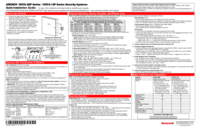
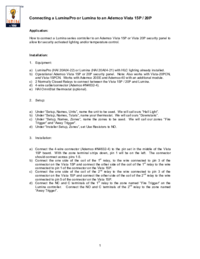
 (72 pages)
(72 pages) (16 pages)
(16 pages)







Comments to this Manuals