ADEMCO VISTA-100 User Manual
Browse online or download User Manual for Security access control systems ADEMCO VISTA-100. Vista 100 prog - Info
- Page / 24
- Table of contents
- BOOKMARKS




- VISTA-100 1
- TABLE OF CONTENTS 2
- PROGRAM FIELD CATEGORIES 5
- 12 34 56 7 8 910 7
- Bell 1 Bell 2 8
- 1 = Yes; 0 = No 10
- 1 234 56 78 9 10 11
- F B S 12
- Bell 1 Bell 2 12
- Main Backup 12
- PARTITION-SPECIFIC FIELDS 13
- 0=No; 1=Yes 14
- 10=No; 1=Yes 14
- REPORT CODE PROG 15
- RLY VOICE DESCR? 15
- 0=no 1=yes 15
- SYSTEM LAYOUT WORKSHEETS 16
- RF Trans. Type 20
- †Enter loop number on module 21
- © 1996 PITTWAY CORPORATION 24
Summary of Contents
VISTA-100PR 4/96VISTA-100COMMERCIAL FIRE/BURGLARYPARTITIONED SECURITY SYSTEMwith SCHEDULINGQuick StartStep-by-Step Programming ProcedureSingle And Mul
– 10 –VISTA 100 MULTIPLE PARTITION PROGRAMMING FORMSome fields are programmed for each partition (shown as shaded fields). See the PARTITION-SPECIFIC
– 11 –*51 DUAL REPORTING [0] 1=yes; 0=no If used with Spilt Reporting "1" option (1*34),alarms and alarm restores go to both primary
– 12 –1*73 PRINTER BAUD RATE 1=300; 0=1200 [0] 1*74 RELAY TIMEOUT XX MINUTES [000] | | Enter the relay timeout, 0-127 in multiples of 2 minute
– 13 –PARTITION-SPECIFIC FIELDS(Duplicate this page for each partition in the installation.)To program these fields,1. Press *91 to select a partition
– 14 –2*20 ENABLE J7 TRIGGERS by PARTITION [1] 0=disable for displayed partition; 1=enable for displayedpartition2*22 DISPLAY FIRE ALARMS OF [0]
– 15 –PROGRAMMING WITH #93 MENU MODENOTE: The following fields should be preset before beginning: 2*00 Number of Partitions;1*32 receiver type. In add
– 16 –SYSTEM LAYOUT WORKSHEETSAs with any security system, you should first define the installation. This includes determininghow many partitions will
– 17 –SYSTEM DEFINITIONS BY PARTITION (enter values or yes/no)Option part 1 part. 2 part. 3 part. 4 part. 5 part. 6 part. 7 part. 8Entry Delay #1 (15-
– 18 –DEVICES (Consoles, 4204, etc.)Device Type Home Sounder Supervised Device Type Home Sounder SupervisedAddress Partition Option CF? Address P
– 19 –ACCESS CODES & USER DEFINITIONS FOR PARTITIONS 1-34-digit Access Partition 1 Partition 2 Partition 3Security Group 2-digit Global Auth. ope
– 2 –TABLE OF CONTENTSRECOMMENDED PROGRAMMING PROCEDURE... 3PROGRAM FIEL
– 20 –20ZONE DEFINITIONS FOR ZONES 1-24DIP DIP † Enter loop number on moduleParti- RF Trans. Type†RPM RPM Loop number must be 1 for hardwire and DIP
– 21 –ZONE DEFINITIONS FOR ZONES 25-48DIP DIP †Enter loop number on moduleParti- RF Trans. Type†RPM RPM Loop number must be 1 for hardwire and D
– 22 –ZONE DEFINITIONS FOR ZONES 49-72DIP DIP † Enter loop number on moduleParti- RF Trans. Type†RPM RPM Loop number must be 1 for hardwire and
– 23 –ZONE DEFINITIONS FOR ZONES 73-86DIP DIP † Enter loop number on moduleParti- RF Trans. Type†RPM RPM Loop number must be 1 for hardwire and
VISTA-100PR 6/96ALARM DEVICE MANUFACTURING CORPORATIONA DIVISION OF PITTWAY CORPORATION165 Eileen Way, Syosset, New York 11791Copyright © 1996 PITT
– 3 –Recommended Programming ProcedureThe following is a step-by-step procedure recommended for programmingyour VISTA-100 system.1 . Set the keypads (
– 4 –1 0. Use #93 Menu Mode for programming relay voice descriptorsand custom word substitutes.Refer to the RELAY VOICE DESCRIPTORS section for furthe
– 5 –PROGRAM FIELD CATEGORIESIn the following pages, the programming fields have been arranged by category. Use this index to cross referencethe nu
– 6 –VISTA 100 SINGLE PARTITION PROGRAMMING FORM*00 INSTALLER CODE | | | Enter 4 digits, 0-9 [5140]*08 TEMPORAL SIREN PULSE [0] 1 = Yes; 0
– 7–*47 SECONDARY FORMAT [0] 0=Low Speed; 1=Contact ID; 2=Ademco High Speed;3=Ademco Express*48 LOW SPEED FORMAT (Sec.) [0] 0=Ademco Low Speed; 1=
– 8–1*53 DOWNLOAD CALLBACK [0] 1=callback not required; 0=callback required; Must be "0" for Commercial Fire and UL installations.1*57 580
– 9 –3*20 TRIGGER OUTPUTS SELECTION [0] 0= LORRA full connection & Remote Console Sounder; 1=LORRA limited conn. & Keyswitch LEDs; 2=LORRA
More documents for Security access control systems ADEMCO VISTA-100
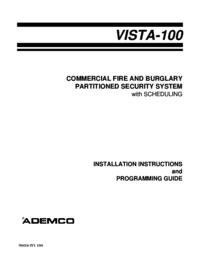




 (159 pages)
(159 pages) (173 pages)
(173 pages)







Comments to this Manuals