ADEMCO 4140XMPT2 User Manual
Browse online or download User Manual for Security access control systems ADEMCO 4140XMPT2. 4140XMPT2 PROGRAMMING FORM - Info
- Page / 4
- Table of contents
- BOOKMARKS
Rated. / 5. Based on customer reviews



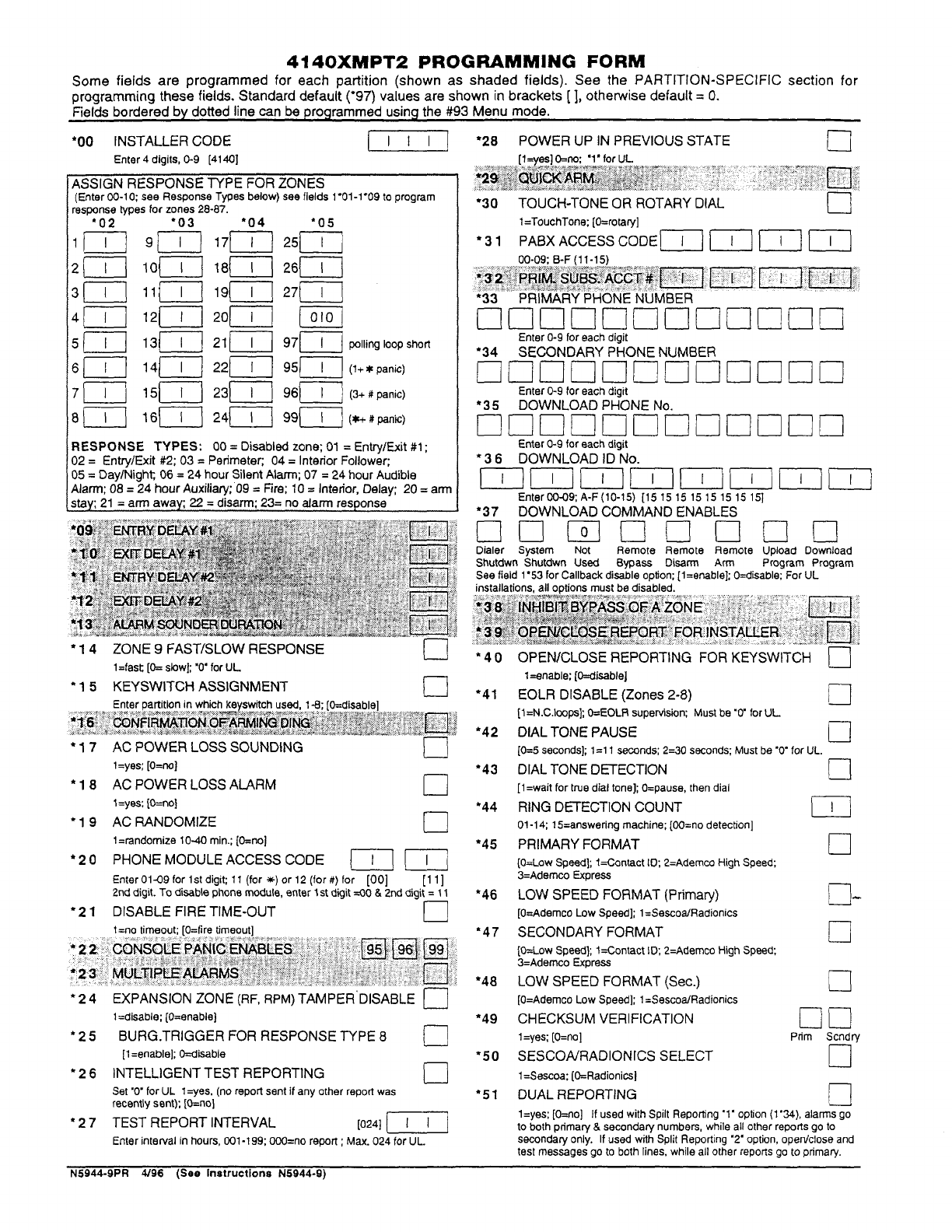
4140XMPT2 PROGRAMMING FORM
Some fields are programmed for each partition (shown as shaded fields). See the PARTITION-SPECIFIC section for
programming these fields. Standard default ~97) values are shown in brackets [], otherwise default= O.
Fields bordered by dotted line can be programmed using the #93 Menu mode.
●OO INSTALLER CODE
m
Enter 4 digits, O-9 [4140]
rescmse tvr)es for zones 28-87.
RESPONSE TYPES: 00= Disabled zone 01 = Entry/Exit #l;
02 = Entry/Exit #2; 03 = PerfmeteC 04= Interior
Followec
05= DaWN}ght 06=24 hour Silent Alarm; 07 =24 hour Audible
ASSIGN RESPONSE TYPE FOR ZONES
,
(Enter 00-1 O; see Response Types below) see fields 1“01-1 “09 to program
Alarm; 08= 24 hour Auxiliary;’09= Fire; 10= Interfor, Dele~ 20= errn
stqq 21 = arm
awaK 22 = disarm: 23= no alarm response-
!
’17
●18
●19
●2O
’21
AC POWER LOSS SOUNDING
o
1=yes; [O=na]
AC POWER LOSS ALARM
r-1
—
1=yas [O=no]
AC RANDOMIZE
n
I=mndomize 1040 min.: h2=nol
. .
——
PHONE MODULE ACCESS CODE
111111
——
Enter 01-09 for Ist digit; 11 (for x) or 12 (for #) for [00] [11]
2nd digit. To disable phone module, enter 1st dqit =00 & 2nd digit= 11
DISABLE FIRE TIME-OUT
n
1=disable; [O=enable]
●25
BURG.TRIGGER FOR RESPONSE TYPE 8
•1
[1
=enable]; O=diaable
● 26 INTELLIGENT TEST REPORTING
•1
Set “O’ for UL I=yes, (no repofl sent if any other repotl was
recently sent); [O=no]
● 27 TEST REPORT INTERVAL
[024] ml
Enter interval in hours, 001-199; OCO=no report; Max. 024 for UL.
●28 POWER UP IN PREVIOUS STATE
c1
’30 TOUCH-TONE OR ROTARY DIAL
11
-
1=TouchTone: fO=rotarvl
,.
—— ——
Enter O-9 for each digit
●34 SECONDARY PHONE NUMBER
clclnclclclclmIIml
Enter O-9 for each digit
●35 DOWNLOAD PH-ONE No.
❑ ncluclmclnclmnn
Enter O-9 for each dfgit
● 36 DOWNLOAD ID No.
mzlmlmlmlmlmml
Enter CO-09 A-F(10-15) [15 151515151515 15]
●37 DOWNLOAD COMMAND ENABLES
❑ c.lm Dclclacl
Dialer Sysem
Not Remote Remote Remote Upload Download
Shutdwn Shutdwn Used
Bypass Disarm Arm Program Program
See field 1“53 for Callback disable option; [I=enablek O=disal)le; For UL
●4O
*41
●42
●43
’44
’45
*46
*47
●48
’49
*5O
’51
OPEN/CLOSE REPORTING FOR KEYSWITCH ~
I=enable: [O=di-sablej
EOLR DISABLE (Zones 2-8)
n
[l=N.C.lWpsfi O=EOLFf supervision Must be “O’ for UL
DIAL TONE PAUSE
•1
[0=5 seconds~ 1=11 seconds: 2=30 seconds Must be “IT for UL.
DIAL _rofwiD~ECTION
[1=wait for true dial tonal O=pause, then dial
RING D~ECTION COUNT
01-1 4; 15=answering machine; [OO=no detection]
PRIMARY FORMAT
[O=LOWSpeed~ I=Contact [0; 2=Ademco f-figh Speed;
3=Ademco Express
LOW SPEED FORMAT (Primary)
[O=Ademco Low Speed]; 1=SascoafRadionics
SECONDARY FORMAT
[O=LOWSpeed} I=Contact ID 2.Ademco High Speed
3.Ademco Express
LOW SPEED FORMAT (Sec.)
[O=Ademco Low Speed]; 1=Sescoa/Radionics
CHECKSUM VERIFICATION
1
=yeq [O=no]
SESCOfVRADIONICS SELECT
I=SSSCOS: [O=Radionics]
DUAL REPORTING
•1
m
•1
El-
❑
•1
cm
Prim Scndry
❑
n
—
l=yes: [&no] If used with Spilt Reporting “1” option (1“34), alarms go
to both prima~ & secondary numbers, while all other reports go to
secondary only. If used with Split Reporting “2’ option, opedclose and
test messages go to both Knes, while all other reports go to primary.
Previous Menu
Addition of new 5800 series transmitters with this control panel is prohibited, other than for
repair of existing installations. Non-permitted use voids U.S. warranty.
Summary of Contents
Page 1 - ❑ c.lm Dclclacl
4140XMPT2 PROGRAMMING FORMSome fields are programmed for each partition (shown as shaded fields). See the PARTITION-SPECIFIC section forprogramming th
Page 2 - ITrbleRst
●52 STANDARDEXpANDEDR EpORTFORPRIMARYr--l r--l lnrlrrl r-lu~-—L_JuAlarm Rstr Bmass Ttil ODrVCfa Low eat[O=standard]; I=e’@ar@ad: Not& .%panded ove
Page 3 - I I I Bypass
2nd Page Programming Fields (press ●94)IASSIGN RESPONSE IYPE FOR ZONES - -(Enter 30-10: see Response Types below)1*O1 1 “021*O3 1 “041 “05I —— ——I4011
Page 4 - 3rd Page Programming Fields
1*711*721’731’741 “753rd Page Programming Fields(press *94) PARTITIONING SETUP FIELDSRefer to the PARTITION-SPECIFIC program fields forprogramming eac
More documents for Security access control systems ADEMCO 4140XMPT2

ADEMCO 4140XMPT2 User Manual
(68 pages)

ADEMCO 4140XMPT2 User Manual
(132 pages)
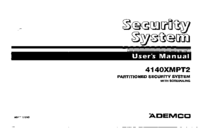
ADEMCO 4140XMPT2 Installation Manual
(54 pages)

ADEMCO 4140XMPT2 User Manual
(8 pages)
 (44 pages)
(44 pages) (173 pages)
(173 pages)







Comments to this Manuals