ADEMCO VISTA 10 Setup Guide Page 28
- Page / 72
- Table of contents
- BOOKMARKS
Rated. / 5. Based on customer reviews


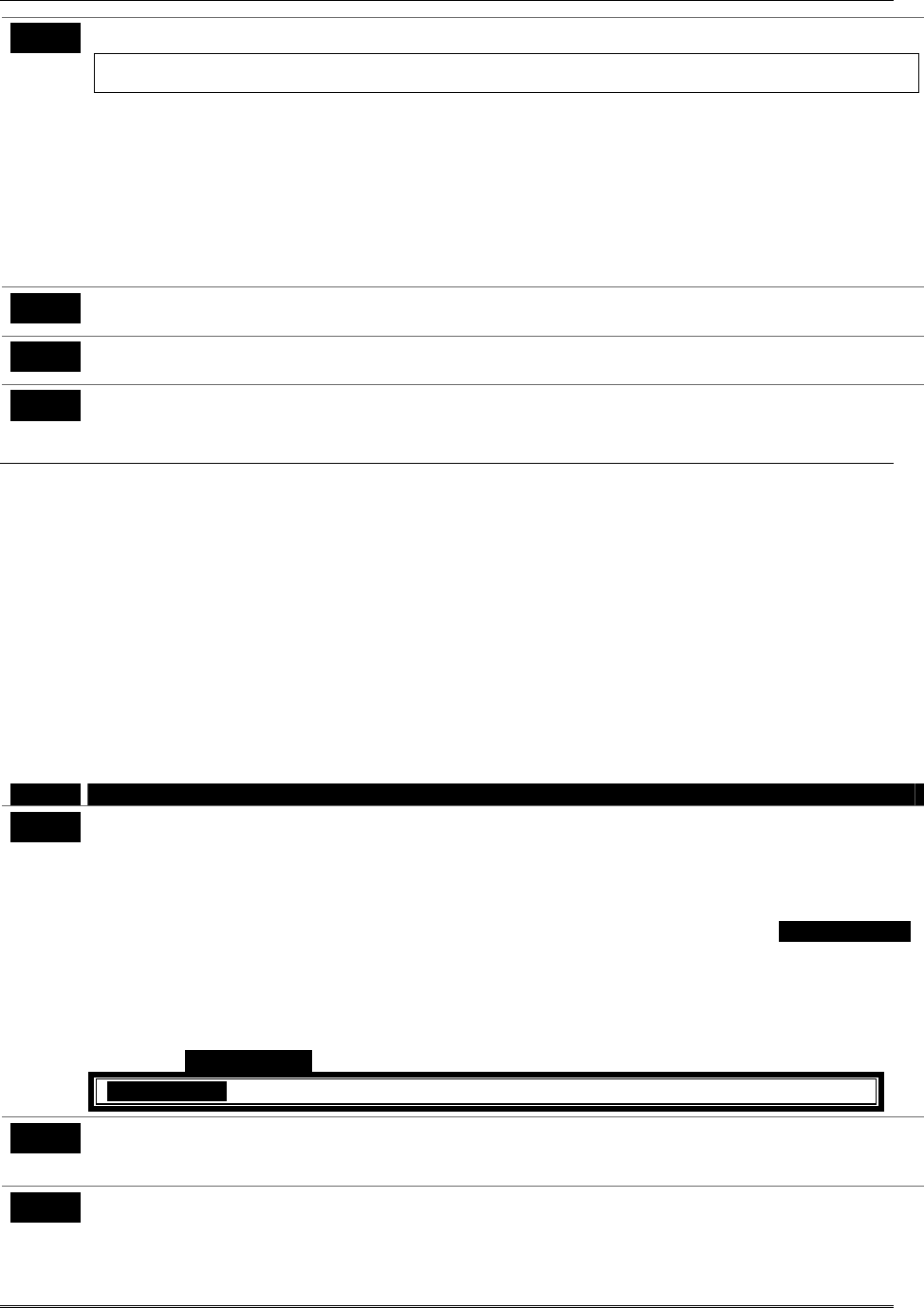
*55
Dynamic Signaling Priority
UL Installations: For UL Commercial Burglary installations that use a DACT and LRR, the DACT must be programmed
for priority (option “0”).
Intended for use with Long Range Radio reporting (field ∗29 OUTPUT TO LONG RANGE RADIO must
be enabled).
Select the initial reporting destination for messages as follows:
Primary Dialer First selected (0):
• If acknowledged before delay expires (see ∗54), then message will not be sent to LRR.
• If not acknowledged before delay expires, message is sent to both the Primary Phone No. and LRR.
Long Range Radio First selected (1):
• If acknowledged before delay expires, then message will not be sent to the primary dialer.
• If not acknowledged before delay expires, then message is sent to both Primary Phone No. and LRR.
*56
Zone Programming Menu Mode
Use this menu mode to program zone information. See Zone Programming section for procedures.
*57
Function Key Menu Mode
Use this menu mode to program keypad function keys. See Function Key section for procedures.
*58
Expert Zone Programming Menu Mode
This menu mode can be used to quickly program zone information, but is recommended only for those
already familiar with *56 menu mode. See Zone Programming section for procedures.
System Status Report Codes
Zone report codes are programmed using interactive
✱
56 or
✱
58 Zone Programming modes, while system status
(non-alarm) codes and restore codes are entered in data fields *59 - *68, *70 - *76, *89. The actual report code digits
that you enter depend on the installation, and should agree with the Central Station office receiving the signals.
3+1 or 4+1 Standard Format: Enter a code in the first box: 1–9, A, B, C, D, E, or F. Enter #+10 for A (this
reports a 0 on some receivers), #+11 for B, #+12 for C, #+13 for D, #+14 for E, #+15 for F.
An entry of 0 in the first box disables a report. Entering 0 in the second box advance to the next field.
Expanded or 4+2 Format: Enter codes in both boxes (first and second digits) for 1–9 or A–F, as described above.
“0” in the first box disables a report. “0” in the second box eliminates the expanded message for that report.
ADEMCO Contact ID® Reporting: Enter a digit in the first box to enable the zone to report. Use a different
digit for each zone until you have used up available digits. If the number of zones exceeds the number of
available digits, begin with digit 1 again. This is an “enabling” code only and is not the actual code sent to the
Central Station office. Entries in the second boxes are ignored. An entry of 0 in the first box disables the report.
UL installations: Program fields *59 - *76 as required by applicable UL Standards shown in each field.
FIELD
TITLE and EXPLANATION
*59
Exit Error Report Code
After arming the system, entry/exit and interior zones remaining open after exit delay expires cause an
alarm sound at the keypad and external sounder (keypad also displays “EXIT ALARM”), and entry
delay begins. Disarming before the end of the entry delay stops alarm sounding and no message is sent
to the central station. The keypad displays “CA” (fixed-word) or “ALARM CANCELED” (alpha display).
If the system is not disarmed before entry delay expires, an “EXIT ALARM” message (VISTA-10PSIA:
also zone alarm message) will be sent to the central station if Exit Error Report Code is enabled. The
keypad will display “EA” (fixed-word ) or “EXIT ALARM” (alpha display), and alarm sounding
continues until the system is disarmed (or timeout occurs).
An Exit Alarm condition will also result if a fault occurs in an exit or interior zone within 2 minutes
following the end of the exit delay, and an “EXIT ALARM” message will be sent to the central station
(except for VISTA-10PSIA, see field *69 Recent Closing report).
VISTA-10PSIA: [1] Always enabled. Also see field *69.
*60
Trouble Report Code
Enter the appropriate report code, which is sent if a zone has a trouble condition.
UL: Required for UL commercial burglar alarm installations and for residential fire alarm installations.
*61
Bypass Report Code
Enter the appropriate report code, which is sent when a zone is manually bypassed.
UL: Required for UL commercial burglar alarm installations.
Installation Instructions
4-4
- ADEMCO VISTA-10P 1
- ADEMCO VISTA-10PSIA 1
- APPLIANCES 2
- Table Of Contents 3
- SECTION 1 5
- Capabilities 5
- Functions 5
- Compatible Devices 5
- SECTION 2 7
- Cabinet and Lock 7
- DETAIL A 8
- DETAIL B 8
- Wiring to Keypads 9
- Sounder (Bell) Connections 10
- Wiring the AC Transformer 10
- Backup Battery 10
- Earth Ground 11
- Hardwire Zones 12
- Smoke Detectors 12
- Installing a 5800TM Module 13
- Installing the RF Receiver 13
- Installing the Transmitters 14
- Installing a Keyswitch 14
- 4204_conn-1-V0 15
- On-Board Triggers 16
- Long Range Radio Connections 17
- 4285/4286 18
- Programming Overview 19
- Pager Programming 20
- Function Keys 20
- Output Devices 20
- Zone Type Definitions 21
- Mechanics of Programming 23
- Table of Device Addresses 24
- Installation Instructions 24
- Data Field Programming 25
- Dialer Programming 27
- System Status Report Codes 28
- Miscellaneous System Fields 30
- Pager Programming Fields 32
- Zone Conditions Represented 34
- Keypad Programming Fields 35
- Menu Mode Programming 37
- 02 HARDWIRE TYPE 38
- ✱ TO SKIP 38
- TO CONFIRM? 39
- AXXX-XXX – 40
- These transmitters 41
- Zone List Overview (∗ 45
- ∗81 Menu Mode) 45
- Zone List Programming 45
- ∗57 Menu Mode) 46
- Programming Function Keys 46
- (For Adding Custom Words) 49
- HH MMAM 0010000 51
- 0=NO 1=YES X 51
- SECTION 6 53
- Report Code Formats 53
- Ademco Contact ID 55
- User Security Codes 56
- Setting the Real-Time Clock 56
- Keypad Functions 57
- Panic Keys 58
- Power Failure 58
- Testing the System 59
- Go/No Go Test Mode 60
- SECTION 8 61
- SECURITY CONTROL 61
- COMPATIBLE DEVICES 61
- Regulatory Agency Statements 65
- UL NOTICES 66
- Limitations and Warranty 67
- – INDEX – 69
- SUMMARY OF CONNECTIONS 71
- ÊK0735V3^Š 72
 (68 pages)
(68 pages) (64 pages)
(64 pages)







Comments to this Manuals